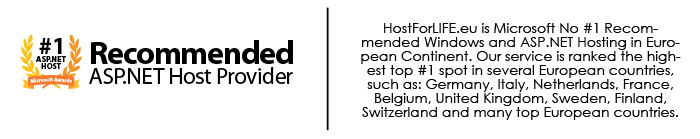June 26, 2015 08:48 by
 Peter
PeterIn this article, I explained how to How to Highlight Dates in Calendar with ASP.NET. First step create new ASP.NET Empty web Application provides it to that means full name. Now, Add new webfrom to your project. Then drag and drop Calendar on your design page. Now. add two properties WeekendDayStyle-BackColor="Yellow", WeekendDayStyle-ForeColor="Black" to your calender control as shown below and run your application.

<asp:Calendar ID="Calendar1" runat="server"
WeekendDayStyle-BackColor="Yellow"
WeekendDayStyle-ForeColor="Green" ></asp:Calendar>
And here is the output:
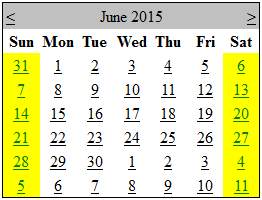
You can achieve the same by using (OnDayRender event) code as mentioned below. Remove WeekendDayStyle-BackColor="Yellow", WeekendDayStyle-ForeColor="Green" from Calender control.
Here is the .aspx code
<asp:Calendar ID="Calendar1" runat="server" OnDayRender="Calendar1_DayRender"></asp:Calendar>
CodeBehind:
protected void Calendar1_DayRender(object sender, DayRenderEventArgs e)
{
if (e.Day.IsWeekend)
{
e.Cell.BackColor = System.Drawing.Color.Yellow;
e.Cell.ForeColor = System.Drawing.Color.Green;
}
}
If you wish to spotlight on 'Monday' write the subsequent code in Calendar1_DayRender event. It highlights the the desired day dates.
if (e.Day.Date.DayOfWeek == DayOfWeek.Monday)
{
e.Cell.BackColor = System.Drawing.Color.Yellow;
e.Cell.ForeColor = System.Drawing.Color.Green;
}
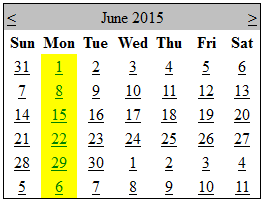
HostForLIFE.eu ASP.NET 5 Hosting
HostForLIFE.eu is European Windows Hosting Provider which focuses on Windows Platform only. We deliver on-demand hosting solutions including Shared hosting, Reseller Hosting, Cloud Hosting, Dedicated Servers, and IT as a Service for companies of all sizes. We have customers from around the globe, spread across every continent. We serve the hosting needs of the business and professional, government and nonprofit, entertainment and personal use market segments.