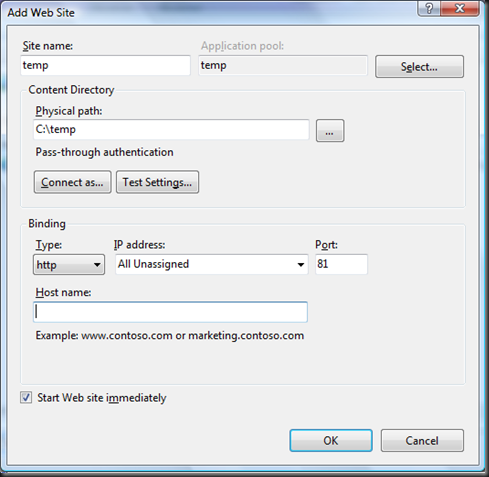February 6, 2013 07:04 by
 Scott
Scott
In this article I will show you how to publish ASP.NET web application. I have found many people ask this question on asp.net forum. You can simply publish your web application to the File System and copy paste all the files to your server. Then from IIS, you can add a new website. You can set this by right clicking on the web application in the solution explorer and choosing 'Package/Publish Settings'.
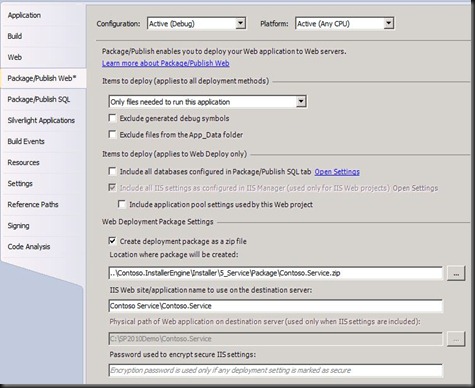
Right click on your project in the solution explorer and choose 'Publish'. From the dialog box, as the publish method, choose 'File System'. And choose some directory as the Target Location.
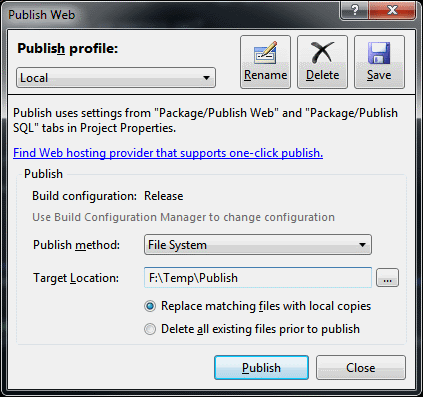
Add the website by right clicking on the 'Sites' in IIS.
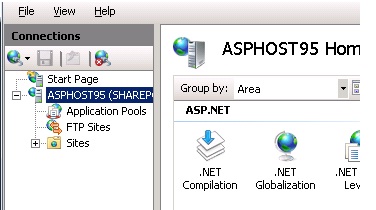
Then give a name to your site and select the Physical path from where you copied the site folder.