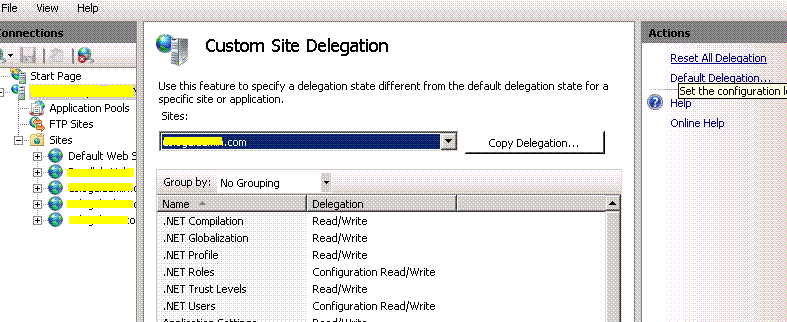September 22, 2014 07:53 by
 Peter
PeterSome time ago I moved my ASP.NET 4.5.2 site to the Windows Server with IIS (Internet Information Service). Right after installation I got the following error:
HTTP Error 500.19 - Internal Server Error
The requested page cannot be accessed because the related configuration data for the page is invalid.
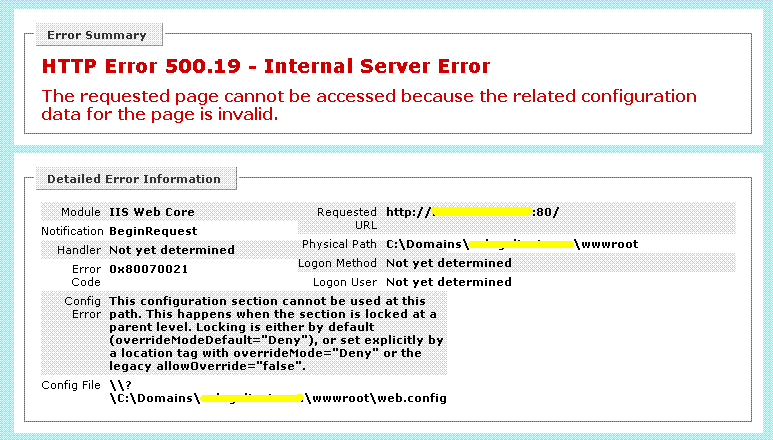
Solution
1. First, Open IIS Manager, select root node( the hosting server)
2. In the middle panel double click Feature Delegation.
3. In right panel select "Custom Site Delegation... " In upper part of middle panel
4. click the drop down list and select your site.
5. In Action panel click Reset All Delegation.