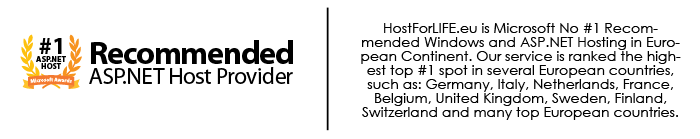March 13, 2015 06:05 by
 Peter
PeterIn this post I will show you how to Pass Multiple Values to Command Argument in ASP.NET. First, you should create a new project and write the following code:
<%@ Page Language="C#" AutoEventWireup="true" CodeFile="MultipleCommandArgument.aspx.cs" Inherits="MultipleCommandArgument" %>
<!DOCTYPE html PUBLIC "-//W3C//DTD XHTML 1.0 Transitional//EN" "http://www.w3.org/TR/xhtml1/DTD/xhtml1-transitional.dtd">
<html xmlns="http://www.w3.org/1999/xhtml">
<head runat="server">
<title>Untitled Page</title>
</head>
<body>
<form id="form1" runat="server">
<div>
<asp:GridView ID="GridView1" runat="Server" AutoGenerateColumns="False" OnRowCommand="GridView1_RowCommand">
<Columns>
<asp:BoundField DataField="carid" HeaderText="Card Id" />
<asp:BoundField DataField="Year" HeaderText="year" />
<asp:TemplateField>
<ItemTemplate>
<asp:Button ID="btnTest" runat="Server" CommandName="Test" Text="Select" CommandArgument='<%#Eval("carid") + ","+Eval("year") %>' />
</ItemTemplate>
</asp:TemplateField>
</Columns>
</asp:GridView>
<asp:Label ID="Label2" runat="server" Text="Label"></asp:Label><br />
<asp:Label ID="Label1" runat="server" Text="Label"></asp:Label></div>
</form>
</body>
</html>

using System;
using System.Data;
using System.Configuration;
using System.Collections;
using System.Web;
using System.Web.Security;
using System.Web.UI;
using System.Web.UI.WebControls;
using System.Web.UI.WebControls.WebParts;
using System.Web.UI.HtmlControls;
public partial class MultipleCommandArgument : System.Web.UI.Page
{
protected void Page_Load(object sender, EventArgs e)
{
if (!IsPostBack)
{
GridView1.DataSource = GetData();
GridView1.DataBind();
}
}
DataTable data;
DataTable GetData()
{
data = Session["data"] as DataTable;
if (data != null)
{
return data;
}
data = new DataTable();
DataColumn primaryColumn
= new DataColumn("carid", typeof(Int32));
data.Columns.Add(primaryColumn);
data.Columns.Add(new DataColumn("year", typeof(Int32)));
data.Columns.Add(new DataColumn("make", typeof(string)));
data.Columns.Add(new DataColumn("model", typeof(string)));
DataRow dr;
dr = data.NewRow();
dr[0] = 1;
dr[1] = 1998;
dr[2] = "Isuzu";
dr[3] = "Trooper";
data.Rows.Add(dr);
dr = data.NewRow();
dr[0] = 2;
dr[1] = 2000;
dr[2] = "Honda";
dr[3] = "Civic";
data.Rows.Add(dr);
dr = data.NewRow();
dr[0] = 3;
dr[1] = 2000;
dr[2] = "BMW";
dr[3] = "GM";
data.Rows.Add(dr);
dr = data.NewRow();
dr[0] = 4;
dr[1] = 2000;
dr[2] = "Swift";
dr[3] = "Tata";
data.Rows.Add(dr);
DataColumn[] primaryColumns = new DataColumn[1];
primaryColumns[0] = primaryColumn;
data.PrimaryKey = primaryColumns;
Session["data"] = data;
return data;
}
protected void GridView1_RowCommand(object sender, GridViewCommandEventArgs e)
{
if (e.CommandName == "Test")
{
string[] commandArgs = e.CommandArgument.ToString().Split(new char[] { ',' });
Label1.Text= commandArgs[0];
Label2.Text = commandArgs[1];
}
}
}
HostForLIFE.eu ASP.NET 5 Hosting
HostForLIFE.eu is European Windows Hosting Provider which focuses on Windows Platform only. We deliver on-demand hosting solutions including Shared hosting, Reseller Hosting, Cloud Hosting, Dedicated Servers, and IT as a Service for companies of all sizes. We have customers from around the globe, spread across every continent. We serve the hosting needs of the business and professional, government and nonprofit, entertainment and personal use market segments.