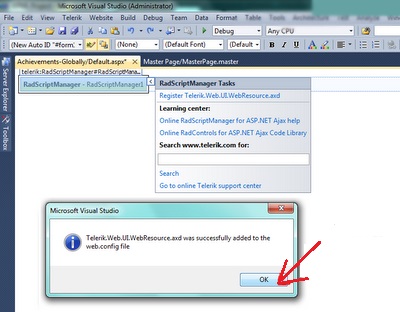September 10, 2013 07:04 by
 Ronny
Ronny
Problem : When you place RadScriptManager on aspx page and compile it gives error like,
‘~/Telerik.Web.UI.WebResource.axd’ is missing in web.config. RadScriptManager requires a HttpHandler registration in web.config. Please, use the control Smart Tag to add the handler automatically, or see the help for more information: Controls > RadScriptManager
Description: An unhandled exception occurred during the execution of the current web request. Please review the stack trace for more information about the error and where it originated in the code.
Exception Details: System.InvalidOperationException: ‘~/Telerik.Web.UI.WebResource.axd’ is missing in web.config. RadScriptManager requires a HttpHandler registration in web.config. Please, use the control Smart Tag to add the handler automatically, or see the help for more information: Controls > RadScriptManager
Solution : Its Simple And fast you Just Have to register The radScriptmanager and it will modify the web config file automatically. To resolve this error you can make changes to your web.config file, or, a perhaps faster and easier solution, is to change your site’s ASP.NET version to Classic Mode – both seem to work equally well.
<system.webServer>
…
<handlers>
…
<add name=”Telerik.Web.UI.WebResource” path=”Telerik.Web.UI.WebResource.axd” verb=”*” type=”Telerik.Web.UI.WebResource, Telerik.Web.UI” />
…
</handlers>
</system.webServer>
Now save the web.config file, restart the site from IIS Manager and browse the site, the error will disappear. Hope it will help you if you will encounter with similar problem.Please also make sure that ASP .Net 4.0 has been assigned to your website.
Example:
Click RadScriptManager Menu Cursor .It Will Display RadScript Manager Tasks click on Regiter Telerik.Web>UI.WebResource.axd
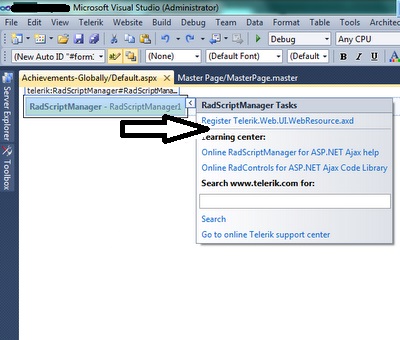
Telerik.WebUI.WebResources.axd Is Now Succeessfully Register in Web Config.