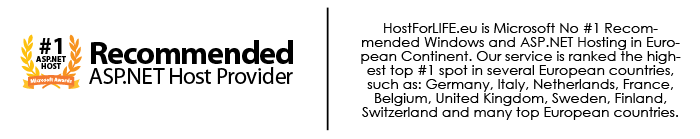August 18, 2023 07:33 by
 Peter
PeterIn C#, a JObject is a JSON object. It is a type of object capable of representing JSON data. You can use the following steps to get a JObject in a C#.NET POST API:
Make a new HttpClient object.

- Set the BaseAddress field of the HttpClient object to the URL of the POST API.
- Set the DefaultRequestHeaders property of the HttpClient object to include the Content-Type: application/json header.
- Make a HttpContent object with the ContentType field set to application/json.
- To transmit the HttpContent object to the POST API, use the PostAsJsonAsync() method of the HttpClient object.
- Cast the response from the POST API to a JObject object.
Here's an example of how to receive a JObject in a C#.NET POST API.
1. Create a class that represents the structure of the JSON object you anticipate receiving. If your JSON object has "name" and "age" fields, for example, you can construct a class like this.
public class MyJsonObject
{
public string Name { get; set; }
public int Age { get; set; }
}
In your API controller, define a POST method with a parameter of the type JObject. This parameter will hold the received JSON object, for example.
[HttpPost]
public IActionResult MyApiMethod([FromBody] JObject jsonObject)
{
//here you can process data
return Ok();
}
Inside the POST method, you can deserialize the JObject into an instance of your defined class using the ToObject() method for example.
[HttpPost]
public IActionResult MyApiMethod([FromBody] JObject jsonObject)
{
MyJsonObject myObject = jsonObject.ToObject<MyJsonObject>();
// Access the properties of myObject
string name = myObject.Name;
int age = myObject.Age;
// Process the received object further if you wish
return Ok();
}
Now, when you send a POST request to your API with a JSON object in the request body, it will be automatically mapped to the JObject parameter of your API method. The received JSON object can then be accessed as an instance of your defined class.
Remember to include the necessary namespaces at the top of your files.
using Newtonsoft.Json.Linq;
using Microsoft.AspNetCore.Mvc;
Make sure to also install the Newtonsoft.Json NuGet package if you haven't already.
I hope this article helps you understand how to receive a JObject in a POST API in C#.NET.
HostForLIFE.eu ASP.NET 8 Hosting
HostForLIFE.eu is European Windows Hosting Provider which focuses on Windows Platform only. We deliver on-demand hosting solutions including Shared hosting, Reseller Hosting, Cloud Hosting, Dedicated Servers, and IT as a Service for companies of all sizes. We have customers from around the globe, spread across every continent. We serve the hosting needs of the business and professional, government and nonprofit, entertainment and personal use market segments.